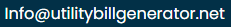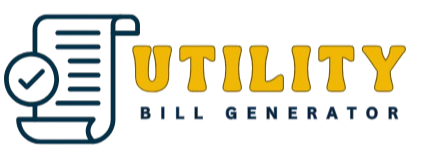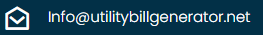Company Name
Company Website
| Acccount No : | 7817432467-1 |
| Statement Date : | mm/dd/yy |
| Due Date : | mm/dd/yy |
Service For:
Your NameYour Street Address,
Your City, State, Zip Code
Question about your bill?
| Monday-Friday 7 a.m.-9 p.m |
| Saturday 8 a.m.-6 p.m. |
| Phone: 9-832 - ULW - 6055 |
| Company Website |
Way To Pay
Company Website
Your Account Summary |
|
|---|---|
| Amount Due On Previous statement | $0.00 |
| Payment(s) Received Since Last Statement | -$0.00 |
|
|
|
| Previous Unpaid Balance | $0.00 |
| Current PG&E Electric delivery Charges | $0.00 |
| Silicon Valley Clean Energy Electric Generation Charges | $0.00 |
| Total Amount Due by mm/dd/yy | $0.00 |
Monthly Billing History |
|
|
|||||||||||||||||||||||||||||||||||||||
Company Name
Contact us: COMPANY WEBSITE 7-342 - SBG - 7452
USER NAME
For service at:
Your Street Address
Your City, State, Zip Code
Monthly Statement Summary
Previous Balance 00.00
Payment Received - Thank You - 00.00
New Charges - see below $ 00.00
Total Amount Due $00.00
Payment Due By MM/DD/YYYY
News from COMPANY NAME
You may notice
some taxes &
fees look different.
We changed this section so it's easier to
understand.
COMPANY WEBSITE for more information.
COMPANY
NAME Online Account:
Service at your fingertips.
Use
your online account to manage services, pay your bill, and shop
for
business-grade apps.
Simply go to COMPANY WEBSITE to register.
Go paperless with
Ecobill, sign up to
view and pay your
COMPANY
NAME bill online at:
COMPANY WEBSITE
New Charges Summary
COMPANY NAME Cable 00.00
COMPANY NAME Internet 00.00
COMPANY NAME Voice 00.00
Other Charges & Credits 00.00
Taxes, Surcharges & Fees 00.00
Total New Charges $00.00
Detach and enclose this coupon with your payment. Please write your account number on your check or money order. Do not send cash.
USER NAME
Your Street Address
Your City, State, Zip Code
Account Number 6642082794-5
Payment Due By MM/DD/YYYY
Total Amount Due $00.00
Amount Enclosed $
Make check payable to COMPANY NAME, and remit to address below
COMPANY NAME
Company Street
Address,
Company
City,
State
Zip Code
Instructions for Utility Bill
What is Utility Bill
A utility bill is a statement sent by service providers that shows how much electricity, water, gas, or sewage has been used during a set time. These documents show the usage amount and the total cost owed for that period.
Utility bills help people and businesses track what they use and manage regular payments. These are usually received each month or every few months depending on where the person lives or operates. Paying bills on time avoids extra fees or the chance of having services stopped.
What are Common Components of Utility Bills
- Account Information : This part shows basic details such as the customer’s account number, name, and billing address.
- Billing Period : This refers to the time the bill covers. A billing cycle might run from the first of the month to the last day.
- Service Usage : This is where the amount of electricity, water, or gas used is listed. Each utility is measured in specific units, such as kilowatt-hours or gallons.
- Rates and Tariffs : The bill explains how the total was calculated. It may show unit prices and any taxes or fixed fees.
- Total Charges : This part brings together all the charges for each service. It may break them down for easier understanding.
- Due Date : The bill states when the payment must be made. If the payment is late, service may be interrupted or late fees could be added.
- Payment Options : Customers are often given several ways to pay. These may include online payment, mailing a check, or paying through a bank.
- Customer Service Information : A contact number or email address is included in case the customer has questions or needs help.
- Usage Comparison : Some bills offer a chart or a few lines that compare the current usage to what was used in past months.
Who Needs Utility Bill Generator :
-
Service Providers : People who supply utilities can use this tool to prepare clear bills for their clients.
-
Discerning Customers : Some users prefer to keep track of their own records in a detailed way. This tool gives them the ability to make bills with control over the information shown.
-
Property Managers and Landlords : Those who manage rentals may use the generator to create utility bills for tenants. This builds understanding between both sides.
-
Billing Ecosystem : Anyone who works with bill creation or record keeping, such as those working in finance or office administration, may benefit from having a ready-to-use form.
How to Fill Out Utility Bill Generator Form
To make your utility bill using the generator, follow these steps:
- Start by typing in your full name, home or business address, and contact number.
- Add the account number connected to the utility service.
- Enter the dates for the billing cycle.
- Write in the services used and how much of each was consumed.
- Add other charges if there are any, such as taxes or fees.
- Go over everything to check that all parts are filled in and make sense.
- Click the button that creates the final bill.
- Save the bill on your device or send it to the person who needs it.
Why Use Utility Bill Generator for Generate Utility Bill?
- Convenience : The tool works from any place with internet access. No other tools or special software are needed.
- Time Savings : Making bills by hand takes more time. This generator helps finish the task quickly.
- Accuracy : The system calculates totals and taxes for you, which lowers the chance of making math mistakes.
- Consistency : All the bills follow the same format. This gives a clean and steady layout.
- Customization : You can make small changes such as adding a logo or contact information.
- Cost-Efficiency : There is no need to hire help or buy special software.
- Accessibility : You can use the tool from any device whether it is a desktop, tablet, or mobile phone.
- Security : Many tools like this are built to keep personal data safe.
- Archiving and Records : Once the bill is created, it can be saved and stored for later use.
- Environmental Benefits : Making bills online uses no paper, which helps reduce waste.
Using an online utility bill generator is a fast way to prepare clean and clear records of what was used and how much is owed. You can begin any time at UtilityBillGenerator.net/utility-bill-generator